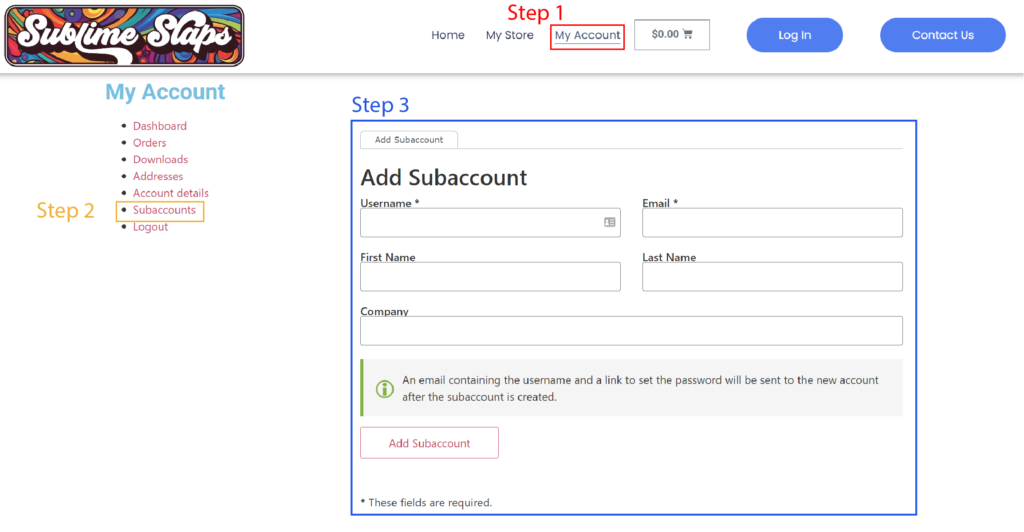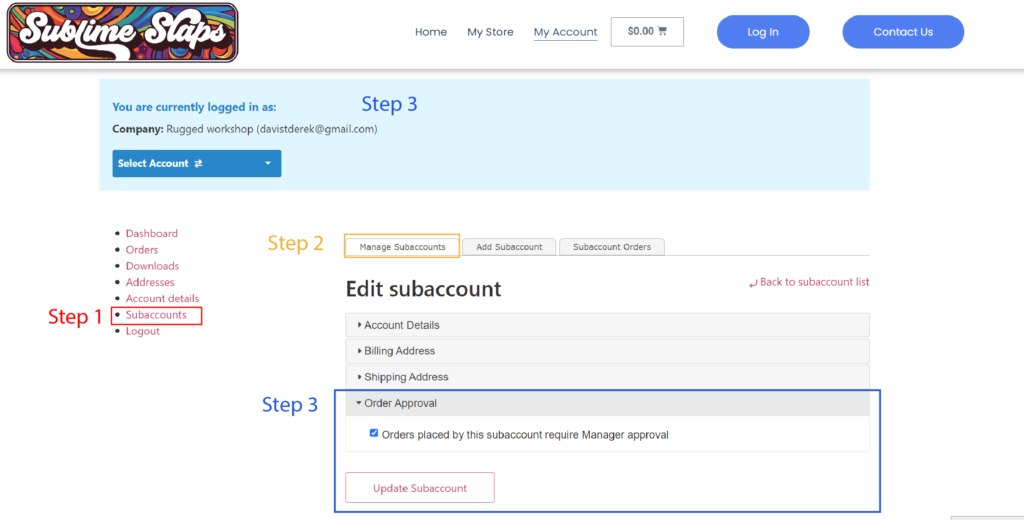About the B2B Portal

The B2B Portal allows companies to easily manage orders, re-order existing products and more. Read the below faq for more information.
The Sublime Slaps B2B portal is a private store for your company. By enrolling in a company account you and your organization are automatically eligible. B2B Portal users are eligable for special pricing, easier ordering and additional products not available to the public.
Special Pricing: Access exclusive discounts tailored to your business needs, ensuring you get the best value for your orders.
Exclusive Products: Unlock a selection of products available only to our B2B customers, giving you an edge in the market.
Streamlined Ordering: Easily order labels and stickers through our portal, simplifying your procurement process. No more back and fourth emailing.
Multi-User Accounts: Manage multiple users with customizable permissions, allowing you to control who can place orders, view prices, and access sensitive information.
- Order Approval Workflow: Empower your employees to submit orders for manager approval, creating a seamless and efficient workflow.
- Improved Inventory Management: Our portal facilitates a direct line of communication between employees and inventory managers, making it easier to track and fulfill inventory needs, ultimately simplifying your inventory management process.
Centralized Account Management: Say goodbye to the hassle of back-and-forth emails to place orders or track down invoices. With our B2B portal, everything you need is at your fingertips—place orders, review past transactions, and access invoices directly from your account, all in one centralized location. This not only saves time but also ensures that your records are always organized and easily accessible.
If you have not registered: Start by signing up for Sublime Slaps and selecting a business account during registration. After that, custom stickers and/or labels that you order will be added to your private company store.
If you have already registered: If you have already registered and placed an order with a business account, go to My Store from the main menu. There you will see all products available to your company. Please note: It may take upwards of 48 hours after final customer approval for new labels or stickers to appear on your account.
If you are registered as an Individual but need to change to a Business Account: Simply send us an email to sublimesupport@sublimeslaps.com with the following:
- Subject
- Individual to Business Account Request
- Content:
- Company Name:
- Shipping Address:
- Any other info you want to include
User already registered account: Users must not have already created an account if you want to add them yourself. If you want to add someone who already has an account, email us at sublimesupport@sublimeslaps.com with their email, first and last name, and your company name. We will then add them as a sub-user in your account.
Add a new Employee Account:
- Go to My account in the main menu
- From the side menu in My Account click Subaccounts
- Enter the details for the new sub account
After setting up an employee account (See “How do I add users?” above), folow the steps below:
- Go to the subaccounts menu in My aAccount
- Click manage Subaccounts (only visible if there is a subaccount assigned to you)
- Click Order Approval to open the tab, then select the checkbox and press Update Account